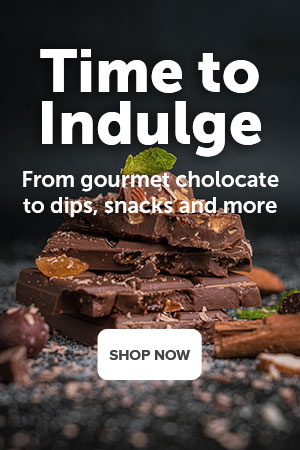Vendor Guide
This page is setout to help you onboard to the marketplace, but then also provide you with supplementary instructions on how to dig deeper into setup options. For in-person onboarding, or for technical support, please click the button below and Open a Support Ticket.
Getting Started
Step One: Setting up your Company and Vendor Profiles
Step Two: Setting Up Your Canada Post Shipping Account
View the text based, step-by-step instructions on how to setup shipping methods below:
- How to Setup Canada Post
- How to Offer Free Shipping for a Certain Product
- How to Let Customers Pick Up Orders from Your Store
- How to Setup a Free Shipping Method
- How to Offer Free Shipping When Order Total Exceeds a Certain Value
- How to Setup a Manual Shipping Method
Step Three: Setting Up Your Stripe Account
View the text based, step-by-step instructions on how to configure and connect your Stripe account below:
Step Four: Adding Your First Product
View the text based, step-by-step instructions on how to add more complex products below:
- How to Add and Edit Products
- Product Variations
- How to Define Wholesale Prices for Products
- Configuring Product Features
- Product Options
- How to Create a Product Option
Step Five: Your First Order
View the text based, step-by-step instructions on how to manage your orders below: