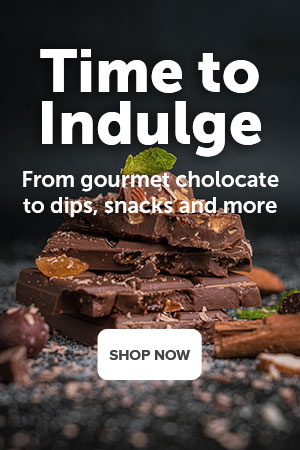Configuring and Connecting Stripe
Creating a Stripe Account
- Visit https://stripe.com/en-ca and click Sign In
- Click "Sign Up" under the Login box
- Create an Account and then follow the instructions to verify your account, connect it to your bank account and more.
- Once the account is verified, you will be able to connect it to your Alberta iMarket account.
Connecting Stripe to your Vendor Account on Alberta iMarket
- Open the vendor’s administration panel and go to Vendors → Vendors.
- Click on the name of your company.
- The vendor editing page will open. Scroll down and click the Connect with Stripe button. This will take you to the Stripe page where you’ll be able to register an account or connect an existing one.