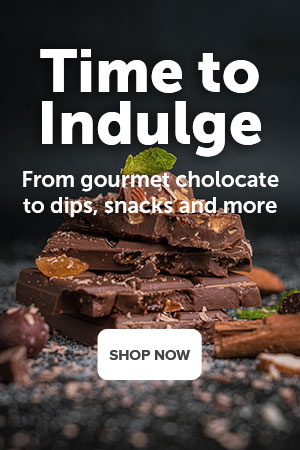How to Offer Free Shipping for a Certain Product
- In the Administration panel, go to Products → Products.
- Click the name of the product you want to edit.
- Switch to the Shipping properties tab.
- Tick the Free shipping checkbox.
- Click the Save button.

- Configure the shipping method:
- Go to Administration → Shipping & taxes → Shipping methods.
- Click the name of the shipping method you want to edit.
- Go to the Additional settings tab.
- Tick the Use for free shipping checkbox.
- Click Save.