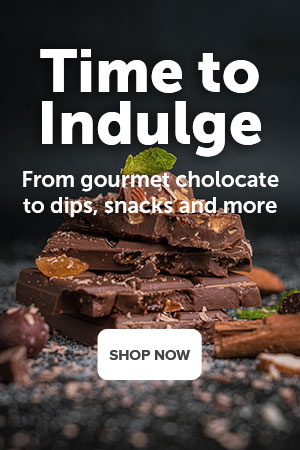How to Define Wholesale Prices for Products
To define the wholesale prices for the product:
- In the Administration panel, go to Products → Products.
- Click on the name of the necessary product to open the Editing product page.
- Open the Quantity discounts tab.
- In the Quantity input field, specify the minimum number of items which must be added to cart for the wholesale price to apply. In the Value input field, enter a fixed wholesale price of one item, or the discount rate in percent.
In the User group select box, you can select a user group whose members will be able to purchase the product at the wholesale price after they have logged in.
- To add more than one price, click on the + icon and specify a new amount of products and a wholesale price.
- Click the Save button to apply the changes.

The section with wholesale prices will be displayed for a customer on the storefront similar to the screenshot below: